|
| Đăng Kí | Hỏi/Đáp | Danh Sách | Lịch | Bài Trong Ngày | Tìm Kiếm |
|
||||||||
|
|
||||||||
|
 Chia Sẽ Kinh Nghiệm Về IT
Chia Sẽ Kinh Nghiệm Về IT
| Linux Applications Tập hợp các bài viếc hướng dẫn cài đặt các ứng dụng phổ biến trên Linux (CentOS) |
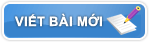 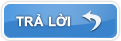 |
|
|
Công Cụ | Xếp Bài |
|
|
#1 | ||||||||||||||||||||||||||||||||||||||||||||||||||||||||||||||||||||||||||||||||||||||||
|
Guest
Trả Lời: n/a
|
Cài đặt và giám xác các dịch vụ trên Centos bằng Negios
Cài đặt và giám sát các dịch vụ trên Centos bằng Negios 1. Install Nagios on Centos 5 By Fabio Milano Installing Nagios server and network monitoring on Centos 5 server The official documentation can be found at http://support.nagios.com/knowledge-...-documentation Install necessary packages
Save file to directory /opt/Nagios http://www.nagios.org/download/download.php As of this writing Nagios 3.0.6 (Stable) and Nagios Plugins 1.4.13 (Stable) Extract Files:
Compile and Configure Nagios
** Do Not Start Nagios ** Nagios has now been installed to the directory /usr/local/nagios/ Install Nagios Web Interface:
Create Web Interface Login User: ** This is not the most secure method ** We will create user “nagiosadmin” ( remember the password you assign !)
Install Nagios Plugins Extract Files:
Configure nagiosadmin email address for alerts
2. Nagios NRPE add Services to Monitor Scenario / Question: I followed the Tutorial on installing and configuring NRPE, but now I want to monitor more services on the remote server. Solution / Answer: You can add services by configuring nrpe.cfg on the remote host and adding a new service definition on the Nagios monitoring server. Download Service Plugin on Remote Host Server 1. Download the plugin to folder /usr/local/nagios/libexec/ 2. Change permissions on plugin to nagios
Add a new command definition to the nrpe.cfg file on the remote host
Add Service Definition to Nagios Monitoring Server On the monitoring host, you need to define a new service for check_something on the remote host. Add the following entry to one of your object configuration files (linux-server-remote.cfg) define service{ use generic-service host_name remotehost service_description Check Something check_command check_nrpe!check_something } Next, verify your Nagios configuration files and restart Nagios.
Bonus 1: Tôi muốn cài đặt 1 server Nagios để giám xác các dịch vụ (HTTP, SSH, SMTP, POP3,IMAP...Server Windows or Linux từ xa) thì tôi làm như sau: 1. Trên Server cần giám xác(Do nothing) 2. Trên Server Nagios tôi cài đặt Nagios, Nagios_Pluins, NRPE (3 thành phần này phải được cài trên server Nagios) 3. Và làm theo hướng dẫn theo tài liệu của Nagios
Các links liên quan: http://www.kernelhardware.org/nagios...es-to-monitor/ Chúc các bạn thành công   |
||||||||||||||||||||||||||||||||||||||||||||||||||||||||||||||||||||||||||||||||||||||||

|
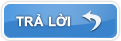 |
|
|