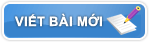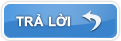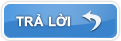Reset the Plesk MySQL Password
SSH [Mac | Windows] into the server as the 'root' user
Stop the MySQL process by running the command:
/etc/init.d/mysqld stop
Run the command:
|
Mã:
|
/usr/bin/ 'ls /usr/bin |grep mysql |grep safe' --skip-grant-tables |
If the above command returns "No such file or directory," try the command:
|
Mã:
|
/usr/bin/safe_mysqld --skip-grant-tables |
If that command returns "No such file or directory," try the command:
|
Mã:
|
/usr/bin/mysqld_safe --skip-grant-tables |
Next, start MySQL:
|
Mã:
|
/etc/init.d/mysqld start |
Log into MySQL with the command (you won't need to use a password or username due to the --skip-grant-tables command above):
Change to the MySQL database:
Update the 'admin' password (replace PLESK_PASSWORD with the correct password):
|
Mã:
|
update user set Password=password('PLESK_PASSWORD') where User='admin'; |
Flush any remaining privileges by running the command:
Exit the MySQL command prompt:
Now, restart the MySQL service by running:
|
Mã:
|
/etc/init.d/mysqld restart |
Lastly, confirm the plesk password is listed in /etc/psa/.psa.shadow via the command:
|
Mã:
|
cat /etc/psa/.psa.shadow |

 Chia Sẽ Kinh Nghiệm Về IT
Chia Sẽ Kinh Nghiệm Về IT